I am sure you have dug a lot in the settings area, that how you can hide comments date in wpDiscuz, but haven’t able to make it.
Am I right? If so, here you will see how to hide date in WP Discuz Comment box with almost no effort.
By, default WordPress offers a commenting system. At the same time, we could find several commenting system plugins in the WordPress repository to make the commenting system much better.
Popular ones are, Disqus, wpDisquz, Comment Luv, Facebook Comments. Jetpack offers a commenting system as well.
Remove or Hide date from WP Discuz Comment Box
All you got to do is incorporate a small piece of code in your Custom CSS. If you are using a tending WordPress theme, then you are good to go.
Check out how the wpDiscuz comment system looks before applying the code with the date.
Before

If that’s what you want to hide that date from the comment system, continue reading it.
As these days all the themes itself comes with a custom CSS Option. Where you can add codes to customize it further.
You might find it in Appearance – Theme Options – Styling – Custom CSS generally. It all depends on the theme you are using.
Add the below code in the Custom CSS Box
#wpcomm .wc-comment-footer .wc-footer-right
.wc-comment-date {
display: none;
margin-left: 10px;
}
Once added, you can refresh your WordPress website to see the changes.
Check out how it will look after applying the code, the dates just got vanished.
After
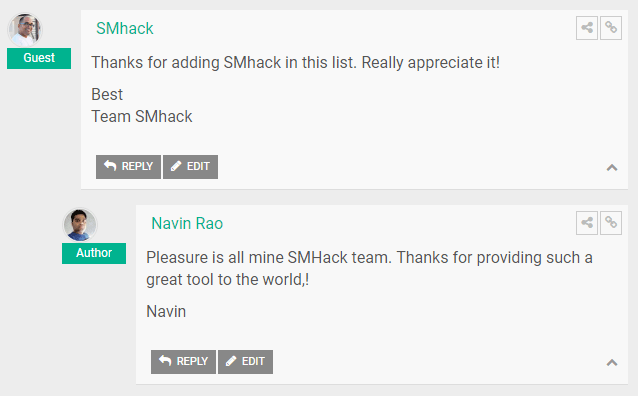
yay! you have done it.
Still puzzled, whey whether to remove the date from the comment system or not. Well, that would be completely the individual preference.
One of reason to remove the metadata would be not to make the post outdated. There might be many evergreen posts on your blog. And at the same time, you might update those on regular.
But, looking at the comment date the reader might think its outdated and shouldn’t be followed.
That will be definitely disheartening for you, as reader skipped the steps just because of the comment metadata. And moreover removing it might encourage the user to leave a comment too.
Do share what you are thinking of it. And I would appreciate the social share if this helped.


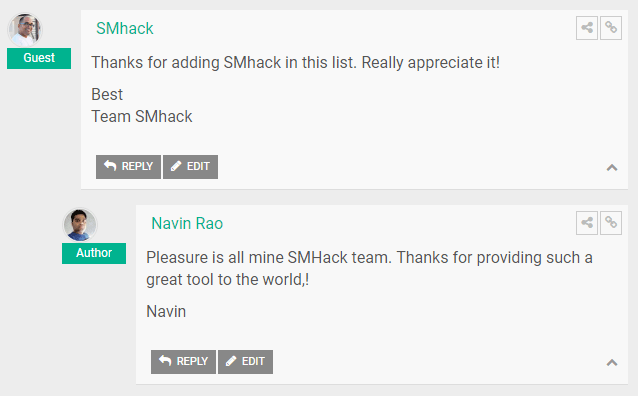




WordPress is a service that allows you to create a free website on their website. They have skins available for you to customize with easy drag and drop functionality. You are allowed to use a space they allow is currently quite popular because of its easy customization. Generally, it is very easy to install WordPress which is constantly updated. And as said customization, This is the awesome trick to hide dates from the comment area.