Generally, we all work very hard being a blogger, but have you every thought, why our web pages are not found in the Google Search engine and we are not getting enough web traffic?
I am sure this question gets arises in every blogger’s mind.
Blogging is just not about writing, there are several aspects of which we have to look on.
And one of the most important ones is to make the blog SEO friendly, to get the good results.
What Is SEO (Search Engine Optimization)
Few updations are mandatory for the SEO so that your pages could found in Google Search Engine easily.
And obviously, it will increase the ranking of your website/blog as well in Alexa.
In this article, we will be looking at few very important and must be updated SEO tips for the Blogger platform.
Basically, here we are about to discuss the Blogger Search Preferences.
It is always being ignored by a blogger initially. In order to get these updates done for your blogger blog and increase your blogs search engine visibility, login into Blogger.
Blogger Search Preferences
Step 1. After Logged in, into the Blogger, Click on the desired blog on which you want to enable this feature Search Preferences, in case you have multiple blogs.
Step 2. Navigate to Settings – Search Preferences, and here we are supposed to update some Meta Tags.
Enabling Meta Tags
Step 1. By default Meta Tags will be disabled, we need to Enable it by clicking on the Edit – Yes.
Step2. Now Enter Some Keywords in the description box, what your Blog Niche all about.
And the same will be displayed in the Google Search Engine just below the title of your page.
These tags which we mention in the “Description” box should not exceed more than 150 characters.
So use the words which are actually related to your blog only. Let’s not be spammy.
Step 3. Once entered the keywords in the description box, click on “Save Changes” button.
Error and Redirections
Step 1. Custom Page No found – By enabling this feature, we can customize a 404 error page, in simple words if a visitor clicks on one of the broken links of your blog.
Then you can show a customized message to the visitor which you want to, instead of the default one “Sorry, the page you are looking for doesn’t exist”.
As a visitor doesn’t like to see the blog / Website without complete pieces of information.
And it is quite difficult for the blogger to check the broken links regularly. Thanks to some online tools, which does it automatically.
These 404 Error Page Customization can be done by Editing the CSS and HTML from your Blogger Template Edit HTML.
Step 2. Custom Redirects – This feature is basically used to avoid the show the broken link.
For an instance, if some a visitor clicks on a broken link, so, in that case, you can redirect to the other page of your blog instead of showing the same 404 Error Page.
Crawlers and Indexing
This is the most important thing to be followed to be get searched into the Google Search Engine.
Here we are creating automatic keywords, with our blog Sitemap.Click here to know how to submit the Sitemap.
Custom Robots.txt
By default, this section will be disabled, and for Enabling the Custom Robot.txt, click on edit and then yes.
Now we will be able to see a blank box, here we are supposed to Add the custom robot.txt for doing well in the search Engines.
Once added the information, Click on Save Changes button.
Now this will work very efficiently, as now our sitemap will be automatically updated here.
In simple words, the posts which we are creating will auto generate the keywords with the help of Sitemap, and be getting indexed simultaneously, Which will result getting found well in the search engines.
So this is the reason why crawlers and indexing are so important for the blogger.
Custom Robots Header Tags
Now, this is the final stage of updations of the Custom Robot Header Tags, which too plays the important role for getting indexed.
Check all the below – highlighted options in the Custom Robot Header Tags in your blogger.
We must do all these updations, as there is no point of blogging very hard by creating multiple posts without getting found from the Search Engines.
This process going to take just a few minutes, but makes a huge impact on your blog visibility.

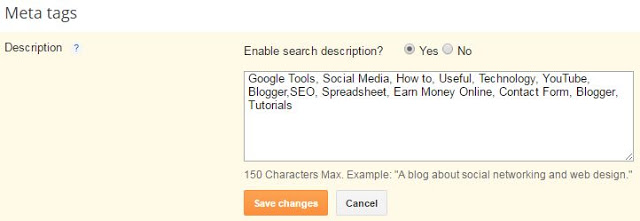






Hi Navin
Thank you for a great post, Great points you have mentioned now I can know how I can increase my Blog’s SEO. Really helpful for budding bloggers like me.
Thank you Pavitra for the kind words!