Every Blogger does a mistake in their initial days by not customizing the permalinks.
But, permalinks has a big role to play in OnPage SEO. Understanding SEO could be difficult for any new blogger, as there are several aspects gets involved. Gradually things get easier by understanding one by one.
Not to worry, it’s not a rocket science at all. Gradually things get easier by understanding one by one.
Though, maintaining good and custom permalinks is a part of SEO. And Blogger platform to offers to customize it the way you want to.
But, most Importantly it should be changed keeping SEO aspects into mind.
Wondering what are they, and how to use permalinks in blogger for better SEO?
Read on, to understand it closely and better.
What are permalinks Exactly?
Permalinks are basically blog post URL, which appears in the address bar, while the post is opened.
In other words, for remembering purpose it can also be said as a unique URL for every post. An address which differs from one another.
how?
By default, It takes your domain name and your post title
Let me show an example of this particular post Permalink
https://questioncage.com/how-to-use-custom-permalink-in-blogger-blog-for-better-seo
As you can see, it took the entire post title in the permalinks, which is too lengthy and ugly too.
And the above example can’t be considered as a good blogger Permalink. It should be short and sweet.
Fortunately, blogger too allows editing the permalinks like in WordPress an open source software.
Must read if you don’t know the importance and best way to edit the permalinks in WordPress.
In fact, Blogger also allows to schedule your posts. That means you will be having total control over how your blogger post permalinks would look like.
Recommended: How To Add a Custom Domain To Blogger
How to Use Custom permalinks in Blogger Posts
As said above the long permalinks looks weird and not SEO friendly at all. Most importantly it should contain your focus keyword. And
So, what should we do to make it completely SEO friendly and to perform it better from the search engines?
Permalinks should be short – For make the URL friendly the permalinks should be short and meaningful.
Insert Targeted keyword – The main motto behind using the custom permalinks is inserting the keywords in it too.
Remove Stop words – There should not be any stop words in the permalinks. And those stop words are
Avoid Underscores – For any blogger posts underscores should be avoided. Because it won’t get considered as multiple words, instead, it will be considered as a single word.
For instance, if you are using a permalink as change permalinks in blogger by using underscores. Then it will be considered as a single word as – changepermalinksinblogger
Now, that does not make any sense at all. So, let’s see how to make the blogger blog post URL SEO Friendly.
Change Permalinks in Blogger
This process is quite simple, we need to make sure doing it before publishing the post.
Step 1. Login to your Blogger and open one of your post
Step 2. from the right side of the post Click on Links,
This will open few fields along with the existing permalink. And that is what we are supposed to change for Blogger SEO.
Step 3. By default the radio button will be in the Automatic permalink, change it to Custom Permalink.
Step 4. This will give you a field, where you can put your own keywords for creating the Blogger URL.
You have to make sure that you are adding dash (-) in between the words. Don’t use underscore at all.
I am sure you must have done few mistakes with the permalinks in your earlier posts. have you?
Not to worry at all, everyone does.
If those are few we can change those and apply some redirections. It can be done in Blogger Search Preferences.
If more than leave it, instead of messing and breaking the links.
All need to make sure that the further post should contain keywords in blogger posts permalinks. And make it small, also avoid underscores.
Permalinks play a key role in the Search Engine Optimization. If those are used well, those can make your content found from search engines.


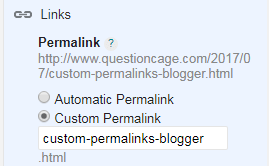




Hello buddy,
I really liked your post and yeah I am a software tester and my site is all about testing so can you please tell me that what type of blogs should I post to get a better ranking?
Hello, Alisha,
Relevancy matters, you can find the blogs easily from google with the query like – software testing “write for us” and more similar ones. Guest posting on relevant and quality blogs is the way to go.
Have a great day ahead!
Hi Navin,
Yes it helps in SEO, and I make use of it too. Great post.
Glad to know Emmanuel Ekanem, you are increasing your Blogs SEO by using good permalinks.
Thanks for Stopping By.
Thank you for the tips, never considered this before as being an aid to SEO.
You are welcome Ray! uses of best permalinks is one of the strong part in On-page SEO.
And I am sure you will be able to see the best results soon.
thanks for stopping by!