At the heart of every successful website is the best keywords.
By choosing the right keyword, you make it easier for your target audience to find you. All you need to do now is implement the best SEO practices to help boost your site’s ranking on organic search.
However, the question remains: how do you find the keyword that will make your site profitable?
In this article, I will discuss with you the process of finding profitable keywords for your niche with the help of some best keyword research tools.
Let see why you need to consider using those.
How does one determine the keyword “profitability?”
So what makes a keyword “profitable”? Well, the answer to that constitutes of four parts:
- search volume
- click-through-rate
- conversion rate
- Potential
The search volume is what tells you how many searches a keyword gets per month.
This then leads to the click-through-rate, which in simplest terms is the likelihood that a person will click through your site when searched upon.
The visit is then analyzed to equate to a specific conversation rate. Though the calculating process is quite complex, it is best done by dividing it into three conversion points: 1 to 2 percent mark, 3 to 4 percent mark, and the 5 to 6 percent mark.
These rates show the keyword’s “profitability.” The keyword’s sustainability will then be analyzed by looking at its “potential.” When all of these are combined, you come up with the profitability of a keyword.
But coming up with the right keywords for your target audience is no easy task. What usually happens is that you end up with a very long list of keywords.
And most of the time, your audience isn’t interested in these keywords. That’s why you need to filter it further down, so you come up with keywords that your audience is interested in.
The tools below are some of the best ones that’ll help you find the most profitable keywords.
1. SEMrush Keyword Research Tool
Then there’s SEMrush which is the tool you want for keyword tracking. This enables you to track link acquisitions, generate SEO ideas, and get brand mentions. It gives you a visualized presentation of the performance of your keywords on a weekly and monthly basis.
Pros
It shows your current ranking, thanks to its keyword tracking feature. It makes it easier for you to plan your next step to outcompeting your competitors. Though other tools have this feature, SEMrush’s is perhaps the most accurate.
The backlink audit feature is straightforward. It also shows you your backlink’s current status, and the errors you need to take action of.
Cons
You are unable to see your performance once you’ve uploaded your keyword list for tracking. Having a name that’s a bit similar to another company can also mess up the research results.
2. Ahrefs
Ahrefs is one of the most popular crawlers out there. This is an SEO tool that does more than just keyword research. It monitors SEO performance, conducts competitive domain comparison, and has ad-hoc keyword capabilities.
This makes it an all-around tool that’s fit for people who are serious in making their site profitable.

Pros
This one is great when it comes to internet-wide and site-specific crawling. Its ad-hoc keyword research feature is very solid, and it has a comprehensive domain monitoring feature. It’s a tool fit for people who are serious about their web monetization campaign.
Cons
It doesn’t have any built-in keyword management features. The data found in its SEO reports are quite limited.
3. LongTailPro
LongTailPro is one of the best keyword research tools there is. It’s a great tool that lets you find low competition keywords in very competitive niches.
You also get access to a very detailed SEO metrics system. Costing you $47 per month isn’t a bad deal, primarily that it accurately assesses a keyword’s competition.
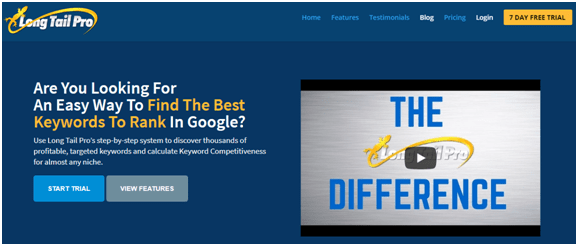
Pros
The best thing about LongTailPro is its easy-to-use interface. It’s straightforward, and it gives you results very fast.
It is packed with a lot of features that let you generate keywords and create multiple projects simultaneously. It even has its competition checker and import and export capabilities.
Cons
It’s not the best when it comes to segmenting results for individual keywords. The rank value metric also isn’t that accurate. And it takes a while before the KC can calculate large keyword sets.
If you want a better assessment of how this keyword tool works, visit this review I wrote on my blog.
4. KWFinder
KW Finder is what you need if you want a simplified keyword research process. Despite its simplicity, you’ll still have access to a comprehensive data set.
It presents data in an intuitive and easy-to-understand manner, making this one of the most noob-friendly tools out there.

Pros
Thanks to it being a web-based application, it isn’t prone to having compatibility issues.
This makes it a potent tool when it comes to aggregating data needed for keyword analysis. It also has a lot of research options which makes it easier for you to come up with unique keywords.
Cons
Even though it has a SERP Checker, you’re still unable to customize its preview. This makes it not ideal for competitor research.
It doesn’t support multi-tabbing, which is why you need to do keyword research one-by-one. Marius Kiniulis shares his thoughts about KWFinder by reading his review about it.
5. Keyword Tool
Keyword Tool is a free online tool that suggests keywords related to your niche. It has a Google Autocomplete feature that speeds up the searches done by people.
The queries are then translated back to its database, thus making their suggestions more accurate.

Pros
This is an easy-to-use tool that gives accurate suggestions relevant to your niche. It gives you a complete list of highly-searched keywords you can add to your site’s content.
And it does this in a swift way. Plus, it’s free if you have an Adwords account!
Cons
Using the keyword volume feature is a bit costly. This is a big downside to it because this is a handy feature. It also doesn’t have any free trial for all of its pro plans.
6. Ubersuggest
Then there’s Ubersuggest which is the ideal keyword research tool to use if you want things done quick and easy. But even though this might be the simplest one out there, it still is packed with a whole lot of power.
It provides you with accurate and useful data that helps you come up with the right keyword for your blog. And it’s completely free to use!

Pros
Everyone has access to Ubersuggest’s premium features regardless of their plan type. It gives you reliable data as it is pulling information straight out of Google Suggest. Its user-interface is also very easy to use.
Cons
Its simplicity comes at a price because it doesn’t have advanced keyword research functions. An example of this is the lack of keyword rankings. This isn’t for hardcore internet marketers.
7. Spyfu
Here comes another SEO platform that boasts its comprehensive toolset and sleek user experience (UX).
Spyfu is a simple tool that has a lot of optimization features, tools, and metrics. It’s the perfect platform for startups and midsized businesses focusing on improving their SEO campaign.
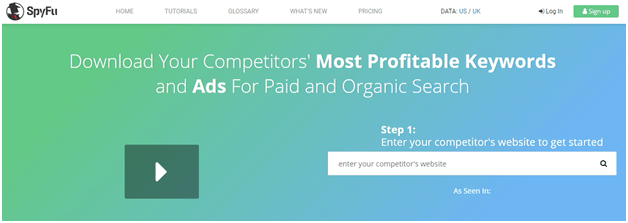
Pros
It has a comprehensive keyword research toolset that perfectly matches its sleek user interface. Its backlink tracking and ongoing site monitoring also work smoothly.
This ensures that the platform remains stable and glitch-free. All of these for just an affordable price of $33 per month.
Cons
It doesn’t have an internet-wide crawling capability. SEO beginners can also easily get confused in dealing with the tool’s ad metrics.
Conclusion
Coming up with the right keywords might sound to be easy, but in reality, it is a daunting task.
It requires proper planning, research, and implementation. Add the other factors that you need to incorporate into the process, and you get a complicated challenge.
Withing the process of keywords analyzation in case if you’re facing keyword cannibalization issues on your site then you should definitely check this guide from Matt Diggity.
But with the help of the tools mentioned, you can have an easier time doing all of these. For sure, you’ll have a more profitable site thanks to these tools.
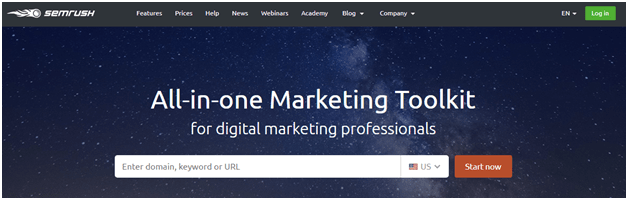


How man Awesome article. suggest me any tools which makes easy to find long tail keywords. appreciated
You can go with Long Tail Pro
This is great! I personally use KWfinder though because it goves me the features i need to track competitors, check keyword difficulty but i will encourage others to add semrush pro or longtail pro to which will make it more fantastic
what’s your all time favorite tool Christopher? or do you have a couple?
One of mine which isn’t actually on the list is site-analyzer dot com, all SEO tools and there’s been recent updates to the tools which are really good.
I love Ahrefs, the best tool to find low competitive keywords.
you explained very well..good work
after going this article i have a one doubt that which tool i have to prefer first as i am beginner
Generally, I prefer SEMrush and make use of other free tools too. As you said you are a beginner, so have your hands on KeywordTool, Uber Suggest
.
Bonus Tip: Some of the above premium tools to provide few trial free searches daily, so you can also make use of. Have a great day!
i really love this site thanks for the great work
Your Blog all Post information is very unique and good for reader because when i have read your blog looks very impressive for me. I want to say thanks to you. Most importantly I have bookmark your site for future updates. This was amazing for find cool profitable keywords.
Hi Christopher,
That’s a really useful list of keyword research tools. I must confess I don’t do an awful lot of keyword research, but for what I do, I use WebFire which finds me “easy to rank” keywords.
Joy Healey – Blogging After Dark
Hello Christopher,
Nice list of keyword research tools. I am using long tail keywords and SEMrush for my blog. Both are great keyword research tools and help you to find high performing keywords. Thanks for sharing these great tools here.
have a great day 🙂
Vishwajeet
Thanks for the kind words, Vishwajeet! You can’t go wrong with SEMrush. Aside from its robust keyword research feature, it has other tools to help you supercharge SEO strategy. A must-use tool indeed!